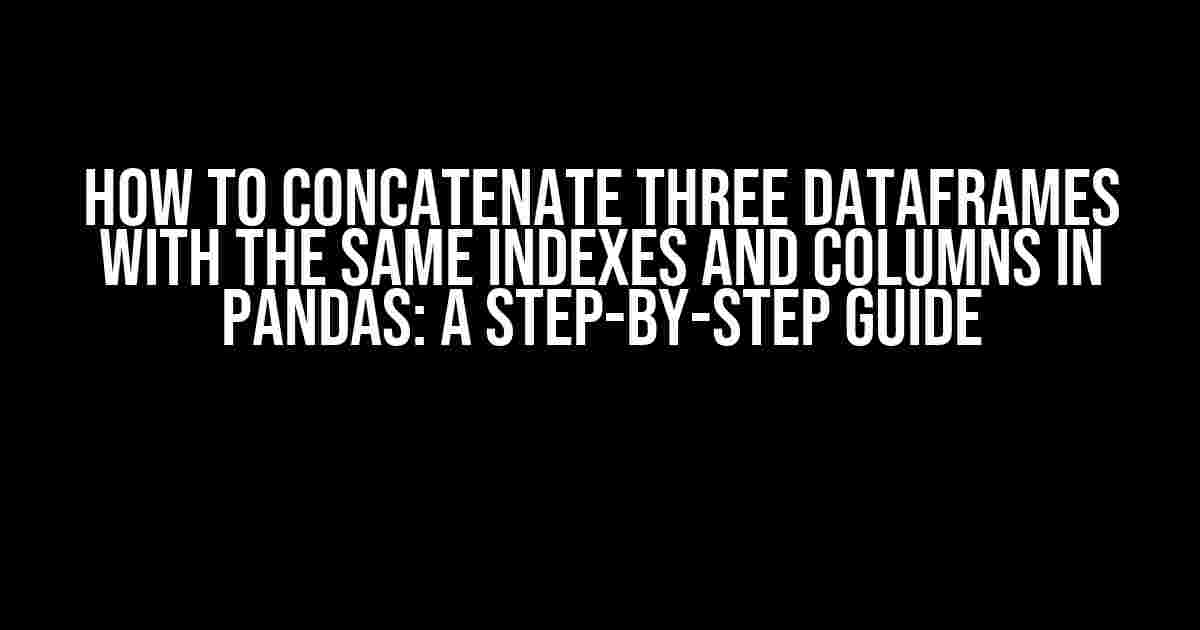Welcome to this tutorial, where we’ll delve into the world of Pandas and explore one of its most powerful features: concatenating dataframes! In this article, we’ll focus on a specific scenario: concatenating three dataframes with the same indexes and columns. So, buckle up and let’s get started!
Why Concatenate Dataframes?
Before we dive into the how-to, let’s quickly discuss the why. Concatenating dataframes is an essential operation in data analysis and manipulation. Imagine you have three separate datasets, each containing different information about the same entities (e.g., customers, products, or regions). By concatenating these dataframes, you can merge the data into a single, comprehensive view, making it easier to analyze, visualize, and draw insights.
Prerequisites
Before we begin, make sure you have the following:
- Pandas installed (ideally, the latest version)
- Three dataframes with the same indexes and columns (we’ll create some sample dataframes in a moment)
- A basic understanding of Pandas and Python (if you’re new to Pandas, don’t worry – we’ll cover the basics as we go)
Creating Sample Dataframes
Let’s create three sample dataframes to work with. We’ll use the pd.DataFrame constructor to create three dataframes with the same indexes and columns:
import pandas as pd
# Create dataframe 1
df1 = pd.DataFrame({
'Name': ['John', 'Mary', 'David'],
'Age': [25, 31, 42],
'City': ['New York', 'Chicago', 'Los Angeles']
}, index=['ID1', 'ID2', 'ID3'])
# Create dataframe 2
df2 = pd.DataFrame({
'Name': ['Jane', 'Bob', 'Alice'],
'Age': [28, 35, 40],
'City': ['Miami', 'Boston', 'San Francisco']
}, index=['ID1', 'ID2', 'ID3'])
# Create dataframe 3
df3 = pd.DataFrame({
'Name': ['Emma', 'Oliver', 'Lily'],
'Age': [22, 38, 45],
'City': ['Denver', 'Seattle', 'Dallas']
}, index=['ID1', 'ID2', 'ID3'])Our sample dataframes should look like this:
| Index | Name | Age | City |
|---|---|---|---|
| ID1 | John | 25 | New York |
| ID2 | Mary | 31 | Chicago |
| ID3 | David | 42 | Los Angeles |
Now that we have our sample dataframes, let’s move on to the main event!
Concatenating Dataframes with pd.concat
The pd.concat function is Pandas’ Swiss Army knife for concatenating dataframes. It’s incredibly flexible and can handle a wide range of scenarios. In our case, we’ll use the simplest form of pd.concat to concatenate our three dataframes.
concatenated_df = pd.concat([df1, df2, df3])That’s it! We’ve successfully concatenated our three dataframes into a single dataframe. Let’s take a look at the result:
| Index | Name | Age | City |
|---|---|---|---|
| ID1 | John | 25 | New York |
| ID1 | Jane | 28 | Miami |
| ID1 | Emma | 22 | Denver |
| ID2 | Mary | 31 | Chicago |
| ID2 | Bob | 35 | Boston |
| ID2 | Oliver | 38 | Seattle |
| ID3 | David | 42 | Los Angeles |
| ID3 | Alice | 40 | San Francisco |
| ID3 | Lily | 45 | Dallas |
As you can see, the resulting dataframe has all the rows from the original dataframes, with the indexes and columns matching perfectly.
Understanding the pd.concat Syntax
Let’s break down the pd.concat syntax:
pd.concat(list_of_dataframes, axis=0)The list_of_dataframes parameter is a list of dataframes to be concatenated. In our example, we passed a list containing df1, df2, and df3. The axis=0 parameter specifies that we want to concatenate along the rows (axis 0). If we wanted to concatenate along the columns, we would set axis=1.
Additional Tips and Variations
Now that we’ve covered the basics, let’s explore some additional tips and variations:
Handling Missing Data
What if our dataframes have missing values? Pandas provides an optional ignore_index parameter to handle this situation:
pd.concat([df1, df2, df3], ignore_index=True)By setting ignore_index=True, Pandas will reset the index of the resulting dataframe, filling in missing values with NaN.
Concatenating Dataframes with Different Columns
What if our dataframes have different columns? Pandas provides an axis=1 option to concatenate dataframes along the columns:
pd.concat([df1, df2], axis=1)In this case, Pandas will concatenate the dataframes along the columns, matching the indexes. If the dataframes have different columns, the resulting dataframe will have all the columns from both dataframes.
Using the keys Parameter
The keys parameter allows you to specify a hierarchical index for the resulting dataframe:
pd.concat([df1, df2, df3], keys=['df1', 'df2', 'df3'])This will create a hierarchical index with the keys ‘df1’, ‘df2’, and ‘df3’ as the top level, and the original indexes as the second level.
Conclusion
And that’s it! You’ve now mastered the art of concatenating three dataframes with the same indexes and columns in Pandas. Remember to experiment with different parameters and options to adapt to your specific use cases. Happy coding!
With this comprehensive guide, you should be able to concatenate dataframes like a pro. If you have any questions or need further clarification, feel free to ask in the comments below. Don’t forget to share this article with your fellow data enthusiasts!
Frequently Asked Question
Get ready to merge your data like a pro! Here are the top 5 questions and answers on how to concatenate three dataframes with the same indexes and columns in Pandas.
Q1: What is the best way to concatenate three dataframes in Pandas?
You can use the concat() function to concatenate three dataframes in Pandas. This function takes a list of dataframes as input and returns a new dataframe that combines all of them. For example, `pd.concat([df1, df2, df3])` will concatenate three dataframes df1, df2, and df3.
Q2: Do the dataframes need to have the same indexes and columns to concatenate?
Yes, the dataframes should have the same indexes and columns to concatenate them using the concat() function. If the dataframes have different indexes or columns, you may need to reset the index or align the columns before concatenating them.
Q3: Can I concatenate dataframes with different data types in Pandas?
Yes, you can concatenate dataframes with different data types in Pandas. The resulting dataframe will have the same data type as the original dataframes. However, if the data types are incompatible, you may need to convert them to a compatible type before concatenating.
Q4: How do I handle missing values when concatenating dataframes in Pandas?
You can handle missing values by using the fillna() function or the dropna() function before concatenating the dataframes. The fillna() function replaces missing values with a specified value, while the dropna() function removes rows or columns with missing values.
Q5: Can I concatenate dataframes with different numbers of rows in Pandas?
Yes, you can concatenate dataframes with different numbers of rows in Pandas. The resulting dataframe will have the same number of columns as the original dataframes, but the number of rows will be the sum of the number of rows in each dataframe.